Recovering from dead-network firmware on Denon DRA-800H HiFi
Recently a firmware update bricked all network connections of my Denon DRA-800H, namely Ethernet, Wifi and Bluetooth. Internet research did reveal anything useful but the support gave some hints that eventually brought it back to live. This is a quick summary of the details.
Situation
The Denon DRA-800H can perform automatic firmware updates it receives via the internet. This happened yesterday morning and as a result Spotify on my phone would not list the DRA-800H anymore. The network options at the device had all elements greyed out, except “Information” and “Diagnostics”:
-
Information did not show anything, even the MAC addresses of the Ethernet and Wifi would be empty.
-
The diagnostics functionality would not finish in finite time.
I tried a factory reset, which would not help. I tried to plug the power off for a substantial amount of time (like half an hour), which would not help. On various websites one would find key combinations for a firmware factory restore, which would not do what they claimed.
Solution
The service contact on the Denon website wrote back very quickly after a few hours (although there was a holiday in Austria and Germany) with the following information:
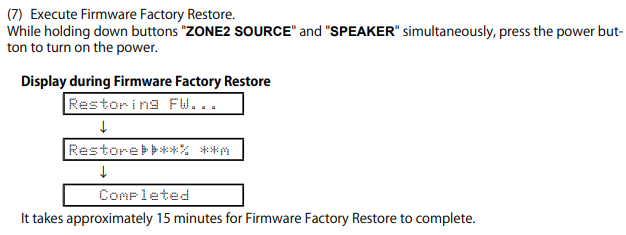
First, this key combination did work and it really took about this time for the restore to complete. After that the network worked again at first.
However, after some random time (like a few minutes), it would stop playing music and the network was dead again.
I tried the firmware restore again. This time it would not finish and kept saying “Restoring FW…” for an hour. I plugged the power off, plugged it in again. The Denon would start but the network was still dead. It tried it a couple of times, without any success.
Then I did a factory restore and plugged the power off after some half hour and kept it off over night. The next day it would start, say something like “Please wait…” for a couple of minutes, then that it would apply some update with percentages, then some “Please wait…”, then some “Assigning…”, and voila, it was back again. The “assigning” I guess is the IP address assigning.
As a first step I disabled the auto-update feature and also disabled update in general in the settings. Since then it kept working.
The frustrating aspect here is that it was mostly a trial-and-error parcour, but the key ingredient was the above step for the firmware factory restore. The rest was luck.